
Konstantin Zaremski
Computer Science StudentDenver, Colorado
Projects/ Apple Notes Exporter
Dissatisfied with the lack of portability of my Apple Notes data and Apple's poor official export process,
I developed a macOS application that enables bulk exporting of Apple Notes (including iCloud Notes) while preserving folder hierarchies and formatting.
Built with Swift, the application directly queries the local Notes database for optimized performance, using approximately 200MB RAM regardless of library size.
This project has grown to over 140 stars on GitHub and is actively maintained with version 1.0 released in October 2025.
The application is notarized for macOS security compliance and supports macOS Big Sur 11.0 or later on both Intel and Apple Silicon processors.
Capabilities
The user is able to choose which Apple Notes account to export the notes out of, including their iCloud account if the user has it configured.
The user then chooses what format to export the notes into.
- HTML: Preserves all formatting with embedded images (base64), configurable fonts, sizes, and margins.
- PDF: Generated from HTML with support for multiple page sizes (Letter, A4, A5, Legal, Tabloid).
- LaTeX/TEX: Export with customizable templates for academic or technical documents.
- Markdown: Markdown format for importing into markdown-based notes apps with embedded images.
- RTF: Rich text formatting with different fonts, preserves formatting but no inline attachments.
- TXT: Plain text export with no formatting or embedded images.
All formats export attached files in folders whose names correspond to their respective notes, automatically organizing attachments alongside the exported content.
The application uses an optimized database-driven approach with concurrent processing for efficiency, ensuring fast bulk exports regardless of library size.
Currently supports iCloud and "On My Mac" accounts (version 1.0 limitation: email-based accounts like Gmail, Yahoo, and Outlook are not supported due to different database structures).
Screenshots
Version 1.0 features a clean, intuitive interface with multiple views for configuring and monitoring exports.
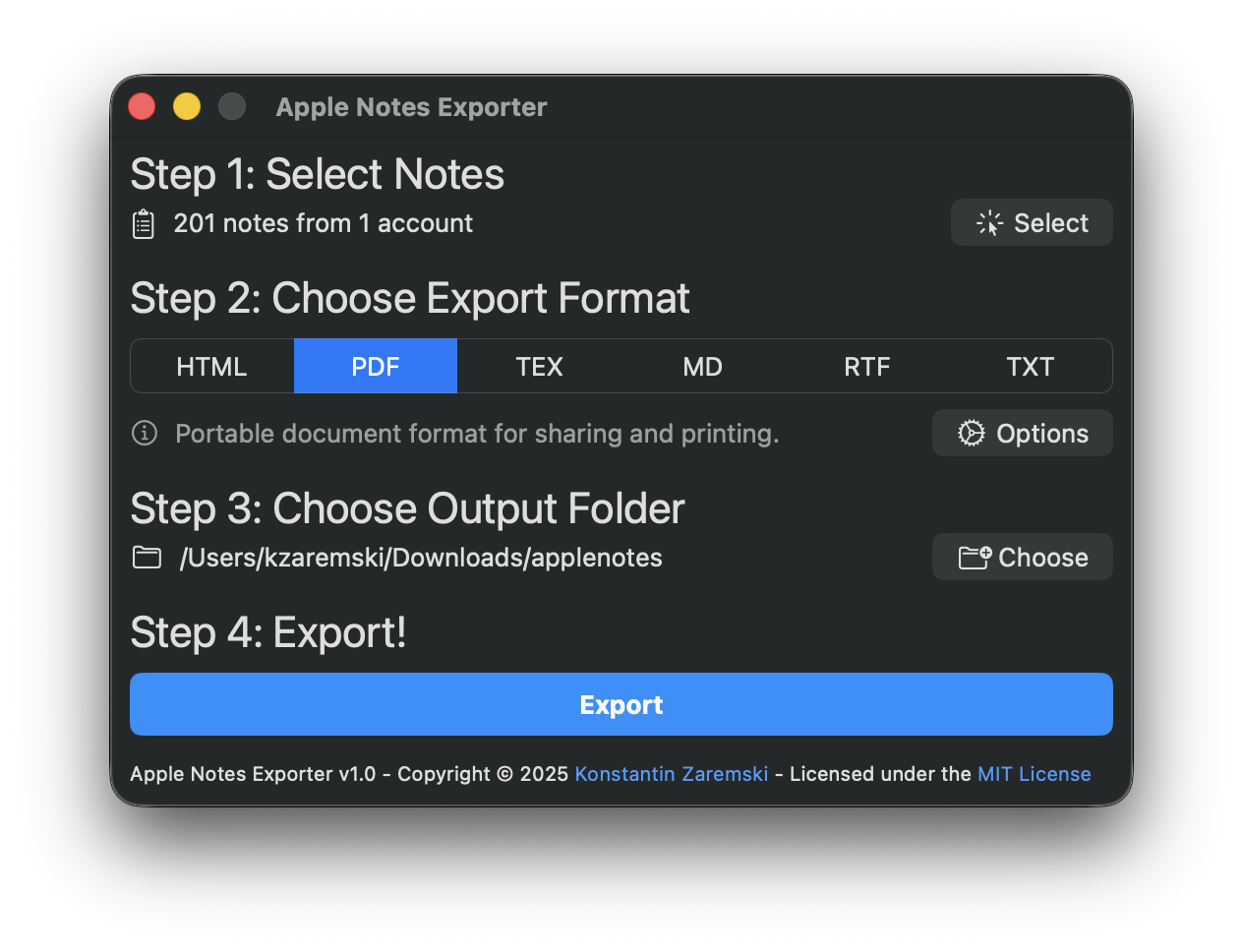 Main window showing export format selection and account options.
Main window showing export format selection and account options.
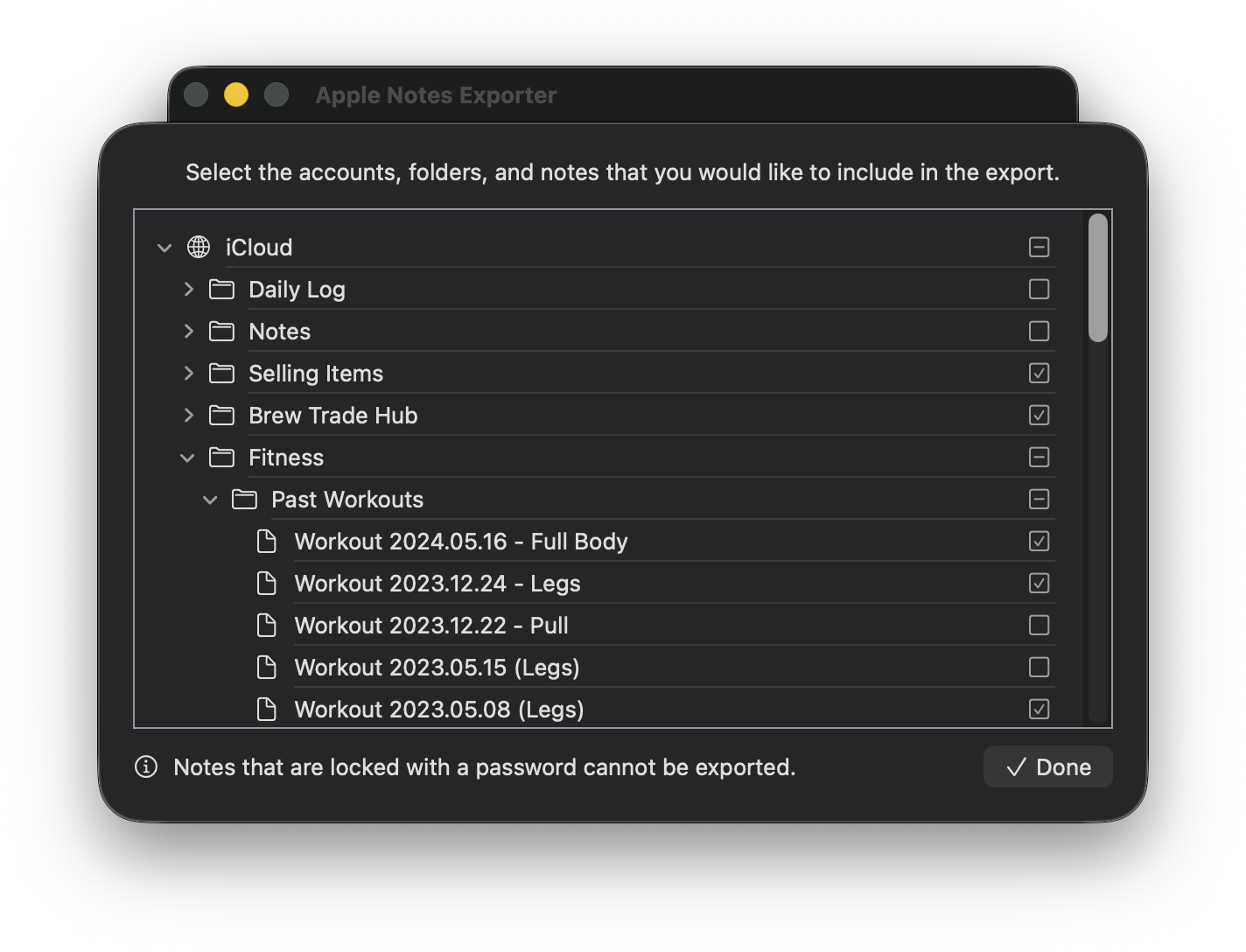 Note selection interface for choosing which notes to export.
Note selection interface for choosing which notes to export.
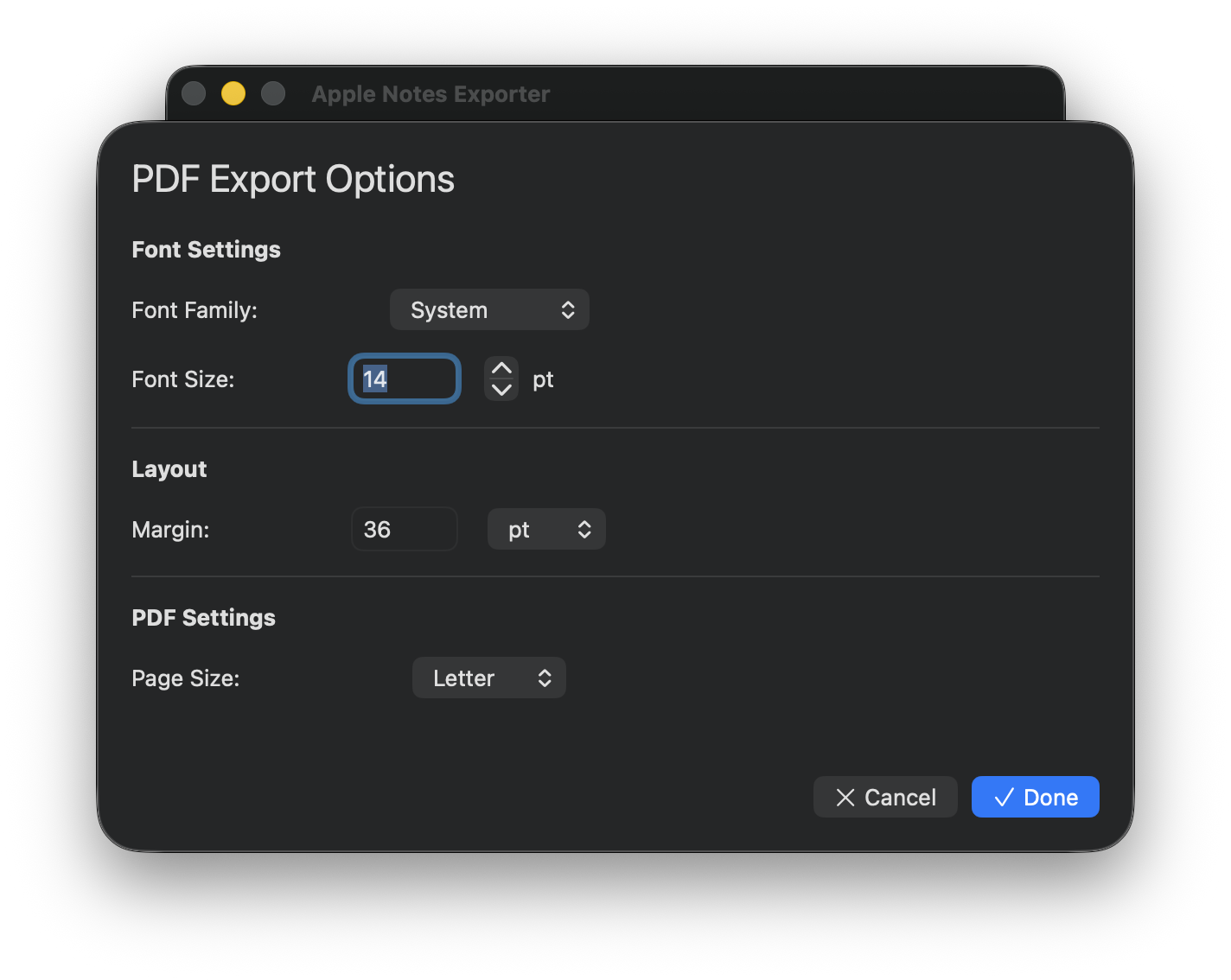 PDF export options with configurable page sizes and settings.
PDF export options with configurable page sizes and settings.
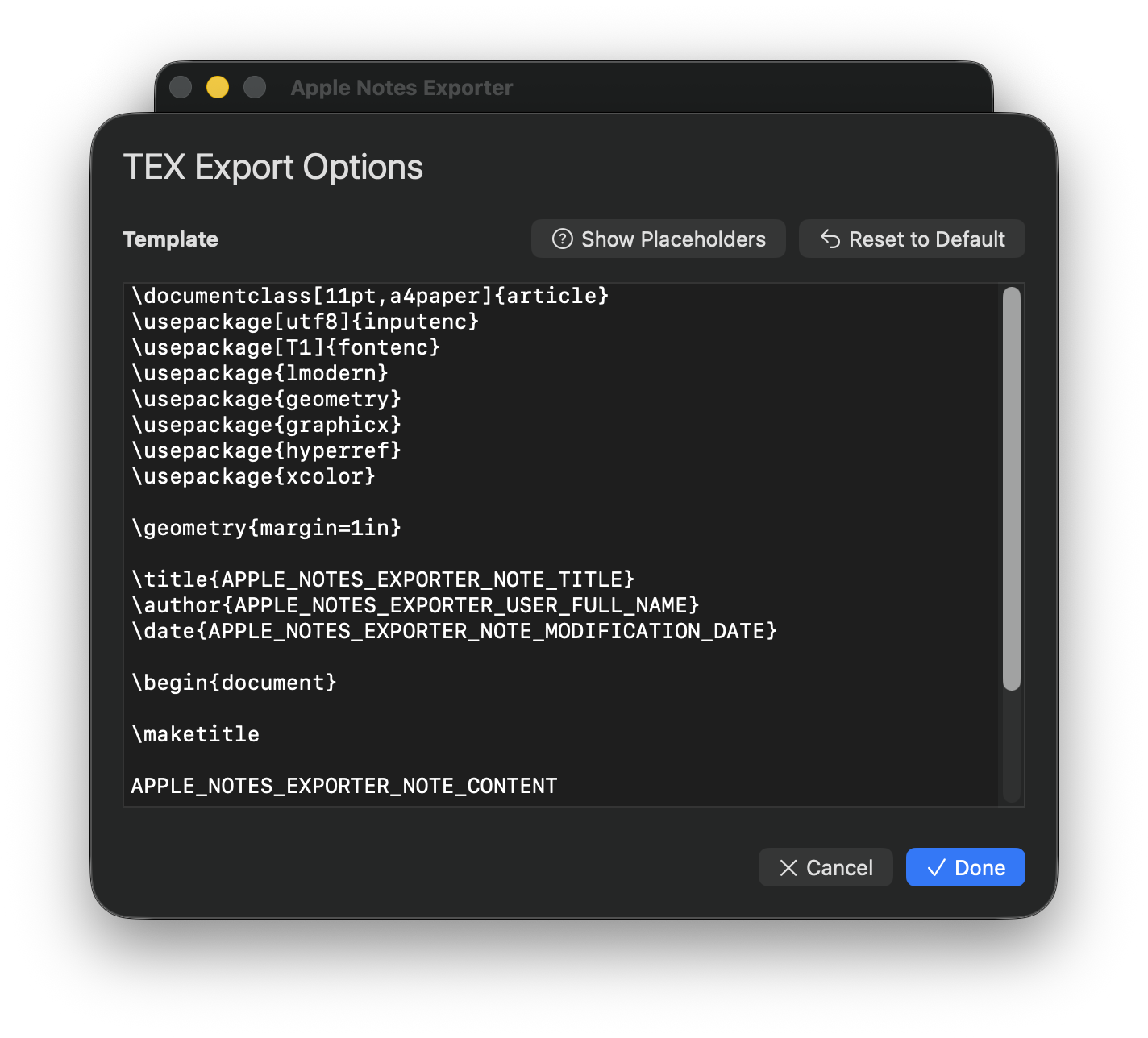 LaTeX template editor for customizing TEX export format.
LaTeX template editor for customizing TEX export format.
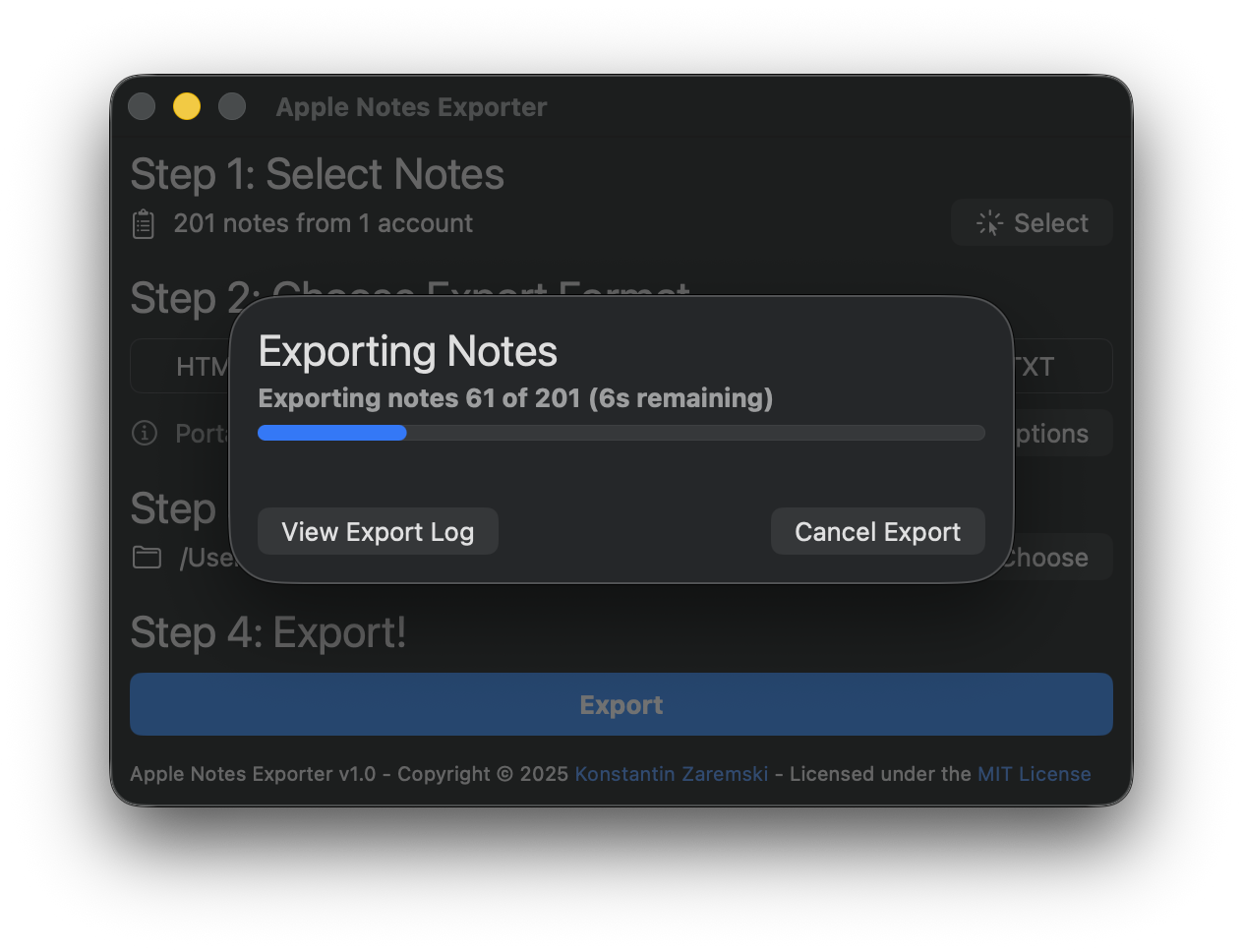 Export progress view displaying real-time status updates.
Export progress view displaying real-time status updates.
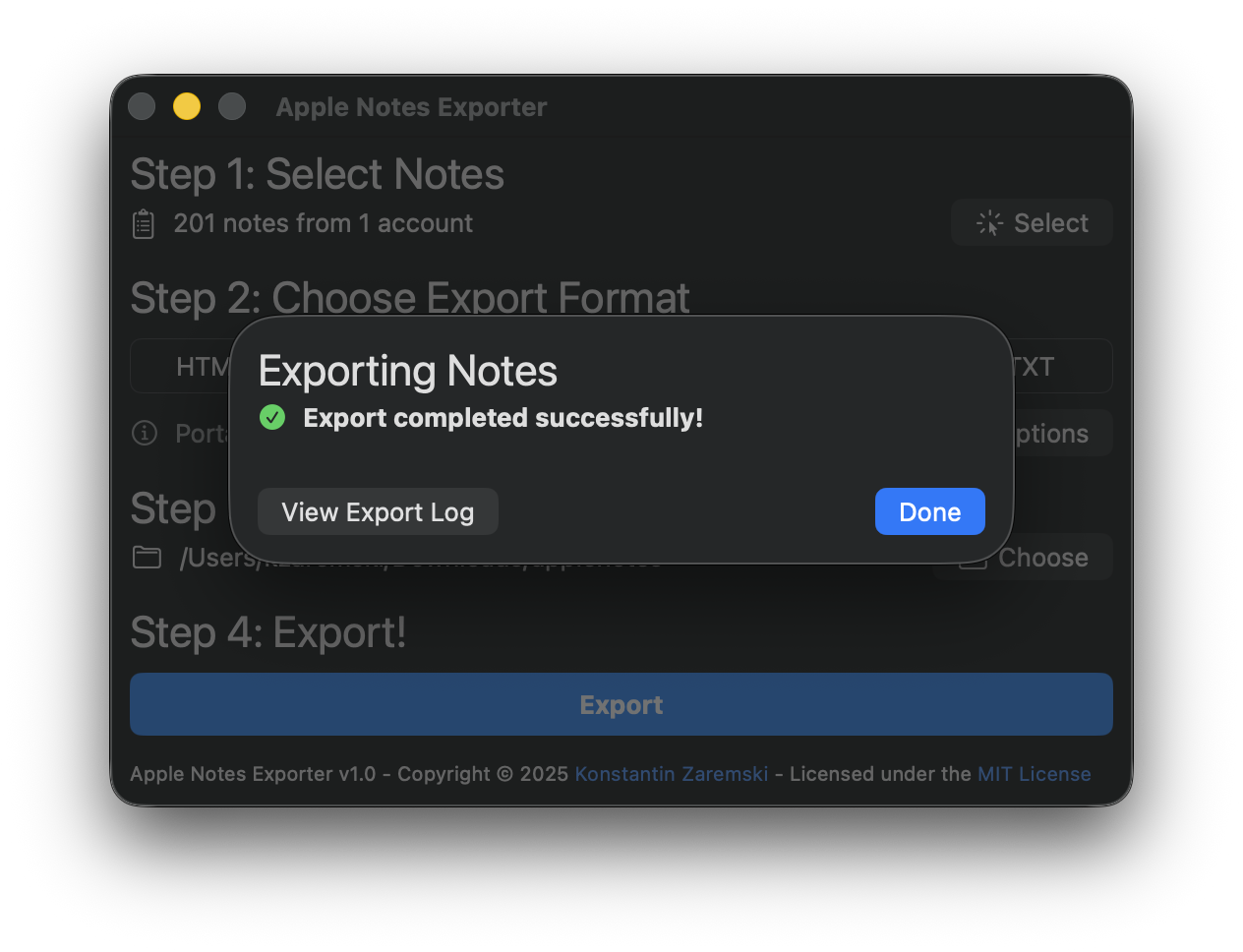 Export completion screen confirming successful export.
Export completion screen confirming successful export.
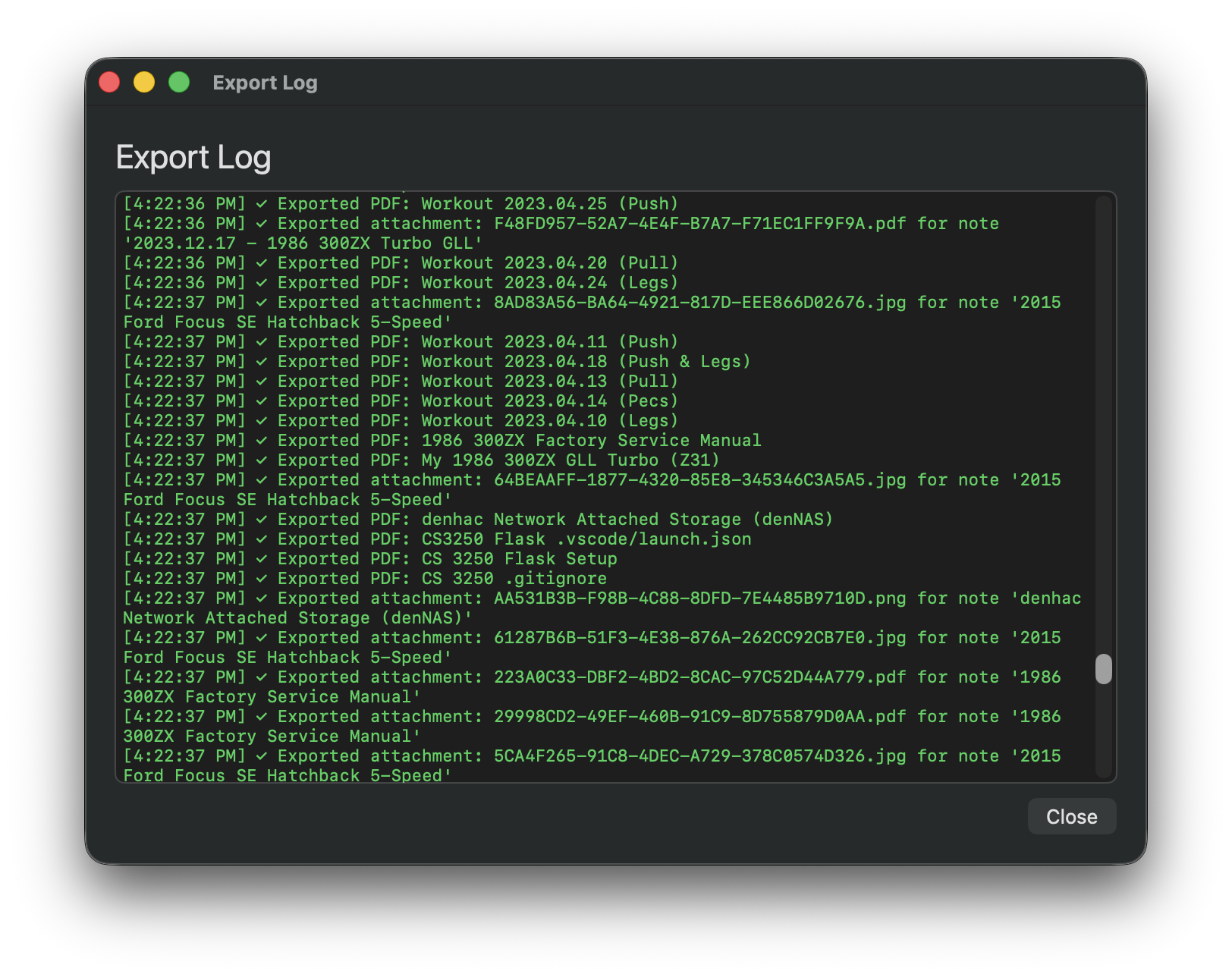 Detailed export log with comprehensive information about the export results.
Detailed export log with comprehensive information about the export results.
Source Code & Downloads
Source code for this project is available on my GitHub, and downloads are available through the GitHub releases page.
Download the Latest Version View the Source Code